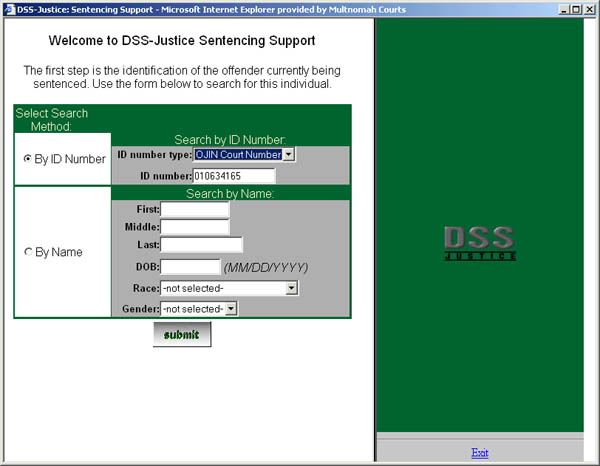
This is the opening screen in which the user identifies the offender by case number (or name, DOB, or any of a variety of ID numbers):
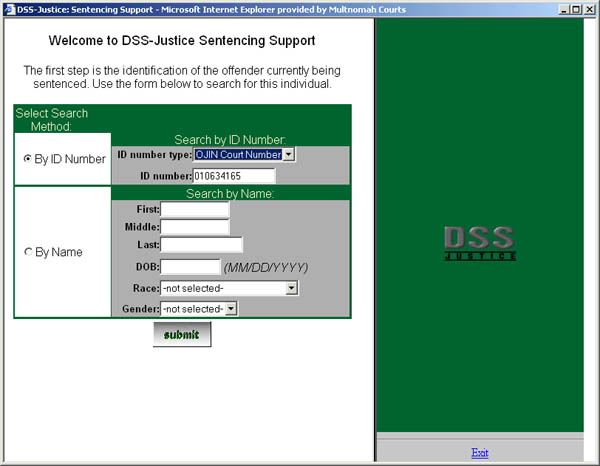
Clicking "submit" yields this screen where the user selects the charge for which a sentence is being selected. The software has proposed the first count of the case identified if the user used an OJIN case number to start the process in the previous screen; the user can search for and select any state or local provision defining a crime:
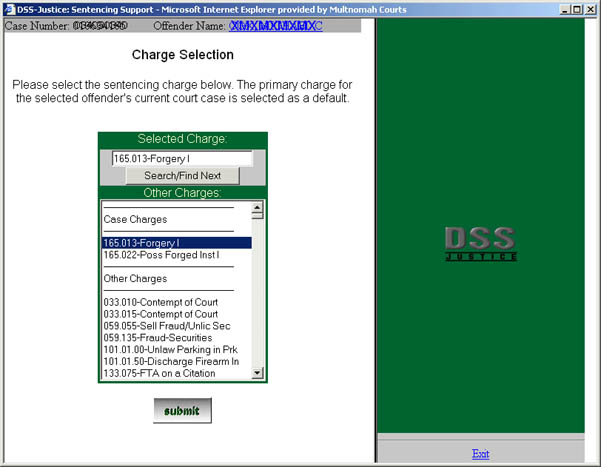
Clicking "Submit" yields this display of outcomes (those shown are actual results from a query) by percentage of "success" by the measure defined under the "Recidivism" tab for offenders like the one before the court as defined under the "Profile" tab who have been sentenced for similar crimes as defined under the "Charge" tab. All instances for which there are at least 30 matching examples are displayed in a bar, with the most commonly occuring example at the left (and others decreasing to the right).
Note: the lower left shows the same figures in a table format; scrolling down gives the raw figures for each sentencing element displayed as a bar in the bar chart, and, near the bottom of the table -- printed in red for caution -- all other sentencing elements for which there are too few comparable incidents to justify a bar in the chart. This view is pasted together to show more of what is visible by scrolling down; the lower rows of the table would normally be below the bottom of the screen, and accessed by scrolling down.
With all three tabs, clicking on "Recalculate" displays a new bar chart
(and table) based on the changed settings; clicking on the "New Search"
takes you back to the first screen. Note that we are comparing both community-based
and incarcerative dispositions.
 Return
to first sample screen
Return
to first sample screen